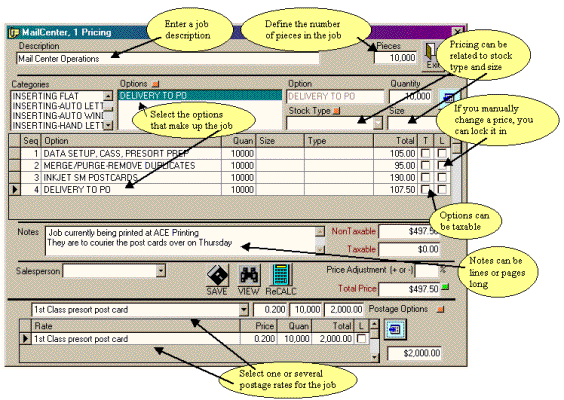
In the main template you select the options needed to define the job.
The option quantity can be changed before or after being assigned to a job.
Option prices can be overridden and saved for the job.
Multiple postage rates can be selected. For example if the postage is
split you can show both rates. If the customer needs to see multiple rates,
you just select them here and they will print on the quote.
The program comes with options and prices already defined. You can add,
modify or delete options as needed. Options can be priced by the Hour, by
the Piece or by 1,000's. Pricing can include a minimum price and setup charges,
and can be defined as taxable and as an Outside Purchase.
An optional quantity discount factor table can be defined for each option
individually. You can set your own break points and discount factors.
The Direct Mail Template, Postage Accounting and Postage Options were imported into Print Shop Manager
from our Mail Center Manager program. To see a further explanation of the operations
click HERE.